Purpose
Themindgard recon input-encoding command lets you test whether your target supports encoding within your prompts e.g. instructions concealed as Base64 strings.
Based on the findings from this tool, you can then adjust your payload strategies for deeper assessment.
Usage
After you have logged into your Mindgard account in the CLI, run:--config-file (required) : Path to your TOML configuration file. More information on configuration files can be found here.
Results
At the end of the recon test you will be given a link to its results page. The results page will present detected capabilities as well as working prompt/response examples.
Inspecting the details of failed capabilities may reveal adaptation opportunities or the presence of guardrails.
When to use it
- Early in an engagement to scope input encoding options for your tests and payloads.
- When seeking options to circumvent guardrail systems.