Using the CLI with a Proxy
To configure the Mindgard CLI to use a proxy set thehttps_proxy environment variable e.g.
Typical Deployment Topology
A typical SaaS deployment involves the CLI or an always-on broker running in the customer environment to interact with the target model/application APIs. Mindgard SaaS application devises attacks, assesses their efficacy, and aggregates test results for reporting.Single Tenant or Regional Deployments
Customers who have purchased a plan with a region specific or single tenant deployment must access Mindgard via their instance endpoint.Web
Your instance name is a subdomain of mindgard.ai. To get started visit:https://<instance name>.mindgard.ai/ |
|---|
CLI
Login with your instance name to get started:mindgard login --instance <instance name> |
|---|