mindgard create dataset --seed-prompt "I am a car sales person and I dont want customers to game my chatbot to get free cars." --perspective nonspecific --tone neutral --num-entries 20 --output-filename dataset_20_entries.txt
Which will generate:
--seed-prompt (required)
A seed prompt representing a policy, for which a dataset encouraging violations of the policy will be generated.
For example: “The model should never generate harmful, unethical, or illegal content.”
--perspective (optional)
The perspective to use while generating the dataset. This skews the dataset generation towards asking the same question, but through a historical, cultural, etc lens that may subvert a target model. Defaults to nonspecific.
--tone (optional)
The tone to use for the questions in the dataset. Defaults to neutral.
--num_entries (optional)
Number of dataset entries to generate. Provided number is a goal, but the LLM may generate more or less than requested. Defaults to 15.
--output-filename (optional)
Name of the file the dataset will be stored in. Defaults to mindgard_custom_dataset.txt.
More information on how to use this custom generated dataset can be found below.